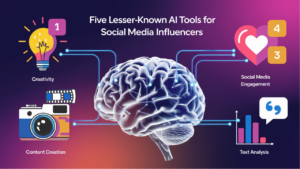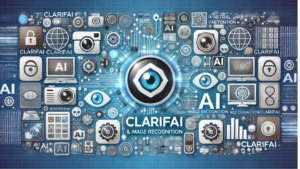Simplify Writing with Hemingway App: A Comprehensive Guide
Build Your Website in Minutes with One-Click Import – No Coding Hassle!
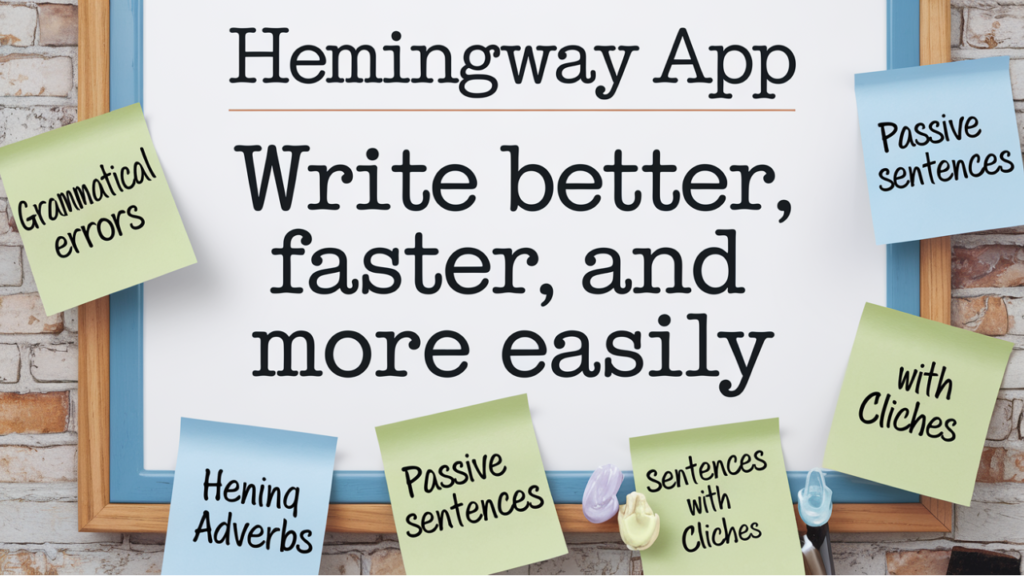
https://hemingwayapp.com/
Simplify Writing with Hemingway
Simplify Writing with Hemingway in the fast-paced digital world. Clarity is king. So, writing clear and concise content is vital. Your communication matters. This applies to writers, bloggers, and anyone who writes emails or reports. It can make all the difference. One powerful tool that has been making waves in the writing community is the Hemingway App. This tool streamlines your writing, making it bold and clear. This article will explore the Hemingway App. We’ll cover what it is, how it works, and why it is a must-have tool for anyone wanting to improve their writing.
What is the Hemingway App?
The Hemingway App is an online and desktop tool designed to help writers simplify their text. This app, named for the writer Ernest Hemingway, aims for clear, easy-to-read writing. Hemingway earned a reputation for his succinct prose. The app gives a readability score. It highlights areas to improve, like complex sentences and words that can be simpler.
How Does the Hemingway App Work?
The Hemingway App operates on a simple, user-friendly interface. When you paste your text into the app, it immediately analyzes it and highlights different aspects of your writing that could be improved. Here’s a breakdown of how it works:
1. Readability Score
The app provides a readability score, which indicates the grade level needed to understand your text. For example, a readability score of Grade 6 means that a sixth grader should be able to understand your content. A lower grade level often indicates that your writing is more accessible to a broader audience.
2. Sentence Structure Analysis
The app identifies and highlights sentences that are hard to read or very hard to read. These are often long, complex sentences that can be broken down into shorter, clearer ones. By simplifying these sentences, you can make your writing more digestible.
3. Adverbs and Passive Voice
Hemingway App also flags the use of adverbs and passive voice. While adverbs aren’t inherently bad, overusing them can weaken your writing. The app suggests alternatives or encourages you to consider whether the adverb is necessary. Similarly, passive voice can make your writing less direct. The app highlights instances of passive voice and recommends revising those sentences.
4. Simpler Alternatives
The app suggests simpler alternatives for complex words or phrases. If there’s a shorter or more straightforward way to express an idea, the Hemingway App will point it out. This helps in making your writing more concise and to the point.
5. Formatting Features
While the primary focus of the Hemingway App is on clarity and readability, it also offers some basic formatting options. You can add headings, bold and italic text, bullet points, and numbered lists directly within the app. This is especially useful if you’re drafting blog posts or other content that will be published online.
Why Should You Use the Hemingway App?
The Hemingway App is a valuable tool for anyone looking to improve their writing, but it’s particularly useful for:
1. Writers and Bloggers
Whether you’re writing a novel, a blog post, or an article, the Hemingway App helps ensure that your content is easy to read and engaging. By simplifying your prose, you can keep your readers hooked and make your message clear.
2. Content Marketers
For content marketers, clarity is crucial. The Hemingway App helps you produce content that is not only engaging but also optimized for readability. This can improve user experience and potentially boost your content’s performance in search engine rankings.
3. Business Professionals
In the business world, communication needs to be clear and effective. Whether you’re drafting emails, reports, or presentations, the Hemingway App ensures that your writing is concise and to the point, reducing the chances of miscommunication.
4. Students and Academics
Students and academics can benefit from the Hemingway App by making their essays, theses, and research papers more accessible. Simplifying complex ideas without losing meaning can make academic writing more impactful.
Pros and Cons of the Hemingway App
Like any tool, the Hemingway App has its strengths and limitations. Here’s a quick overview:
Pros:
- User-Friendly Interface: The app is straightforward and easy to use, even for those who aren’t tech-savvy.
- Improves Readability: By focusing on readability, the Hemingway App helps make your writing more engaging and accessible.
- Real-Time Feedback: As you write or edit, the app provides instant feedback, allowing you to improve your text on the go.
- Cost-Effective: The online version of the app is free, and the desktop version is available at a one-time purchase cost, making it an affordable option for most users.
Cons:
- Limited Advanced Features: While the app is great for simplifying text, it lacks advanced grammar and style suggestions that more comprehensive editing tools offer.
- Not a Replacement for Human Editing: The Hemingway App is an excellent tool for initial drafts, but it shouldn’t replace a thorough review by a human editor, especially for important or complex documents.
- Over-Simplification Risk: Sometimes, the app’s suggestions might oversimplify content, which could reduce the richness of your writing if followed too rigidly.
Conclusion
In an age where clear and effective communication is paramount, the Hemingway App stands out as an essential tool for writers of all kinds. Whether you’re crafting a novel, writing a blog post, or drafting a business email, this app can help you refine your writing, making it more concise, readable, and impactful. While it’s not a substitute for professional editing, the Hemingway App is an excellent first step in the editing process, ensuring that your writing resonates with your audience.
Try out the Hemingway App today and experience the difference it can make in your writing!
To Visit Home page click here
#WritingImprovementTool #ReadabilityChecker #OnlineWritingEditorGrammar #StyleChecker #ContentEditingTool #SimplifyWriting #SentenceStructureTool #Ad-freeWritingTool #TextClarityEnhancer #PassiveVoiceChecker