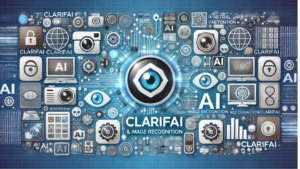Top 5 Website Builders of 2024: A Comprehensive Review by Aarvicor

Creating a website in 2024 is easier than ever, thanks to the plethora of website builders available. However, not all website builders are equal. Whether you’re a business owner, a freelancer, or someone looking to start a blog, choosing the right platform is crucial. In this article, we review and rate the top five website builders, as ranked by Aarvicor, to help you make an informed decision.
1. Wix – The Best for Beginners
- Rating by Aarvicor: 9.5/10
- Pros:
- User-friendly drag-and-drop editor
- Over 800 customizable templates
- App marketplace with a wide range of integrations
- Strong SEO tools for optimizing your website
- Cons:
- Difficult to switch templates after publishing
- Some features require premium plans
Overview:
Wix is the go-to choice for beginners and small business owners. Its intuitive drag-and-drop interface allows users to build websites with ease, without any coding knowledge. With over 800 templates, Wix ensures that everyone can find a design that fits their brand. Additionally, the platform offers a robust app marketplace, giving users access to a range of tools to enhance functionality.
From eCommerce to blogging, Wix covers all the bases. The built-in SEO features help users rank better in search results, making it an ideal choice for businesses looking to improve their online presence. However, switching templates after the website goes live can be cumbersome.
Verdict:
Wix earns high marks for its simplicity and functionality. It’s ideal for beginners but offers enough power for those looking to grow their online presence.
2. Squarespace – The Designer’s Dream
- Rating by Aarvicor: 9/10
- Pros:
- Beautiful, professionally designed templates
- Strong blogging and eCommerce tools
- Integrated marketing features, including email campaigns and social media
- Cons:
- Limited flexibility for template customization
- Learning curve for beginners
Overview:
Squarespace stands out for its visually stunning templates, making it the top choice for creatives such as photographers, artists, and designers. It offers an all-in-one solution, including blogging, eCommerce, and marketing tools, which means you can build, grow, and promote your website from a single platform. Squarespace’s templates are not only aesthetically pleasing but also mobile-responsive, ensuring your website looks good on any device.
Despite its visual appeal, Squarespace has limitations. It offers fewer customization options compared to other builders, which may frustrate users who want more control. The learning curve is steeper than with Wix, but the result is a polished, professional website.
Verdict:
Squarespace is perfect for creatives and small businesses that prioritize design and branding. Its tools are powerful, but some users might find it less flexible compared to other platforms.
3. Shopify – The King of eCommerce
- Rating by Aarvicor: 9/10
- Pros:
- Comprehensive eCommerce tools
- Thousands of apps and integrations
- Secure and scalable platform for businesses of any size
- Cons:
- Higher pricing with additional features
- Limited non-eCommerce features
Overview:
Shopify is the undisputed leader for eCommerce businesses. Whether you’re a small business owner selling handmade crafts or a large retailer with thousands of products, Shopify has the tools to help you succeed. It offers a secure platform, efficient inventory management, and seamless payment processing. Plus, Shopify’s app store features thousands of integrations to extend your store’s functionality.
However, Shopify’s focus on eCommerce means its non-eCommerce features are somewhat limited. The platform also leans toward the pricier side, with additional features and premium themes driving up costs. But for serious online sellers, these investments often pay off.
Verdict:
Shopify is the best platform for anyone serious about online selling. Its rich set of features makes it worth the price, especially for growing businesses.
4. WordPress.com – Best for Content Creators
- Rating by Aarvicor: 8.5/10
- Pros:
- Excellent content management system (CMS)
- Thousands of plugins for added functionality
- Affordable plans with flexible upgrades
- Cons:
- Requires more technical knowledge than other builders
- Customization often requires coding
Overview:
WordPress.com is a top choice for bloggers, content creators, and businesses that need a flexible content management system (CMS). As the world’s most popular website builder, WordPress powers over 40% of the internet. With its vast library of themes and plugins, users can customize their websites to meet specific needs, from SEO optimization to social media integration.
However, WordPress.com is not as beginner-friendly as platforms like Wix or Squarespace. Although you don’t need to be a coding expert, some technical knowledge is helpful for full customization. That said, it offers a great balance between flexibility and functionality, making it perfect for anyone serious about content creation.
Verdict:
WordPress.com is a powerful platform for content-driven websites. It may require a bit more technical know-how, but the potential for growth and customization is limitless.
5. Webflow – The Choice for Advanced Designers
- Rating by Aarvicor: 8/10
- Pros:
- Full design freedom with no-code functionality
- Advanced CMS for large websites
- Ability to export clean code for external hosting
- Cons:
- Steep learning curve
- Overwhelming for beginners
Overview:
Webflow is a website builder designed for users who want complete creative control. It offers a no-code interface but delivers a level of customization that rivals hand-coded websites. Webflow is a popular choice among designers and developers who need a powerful CMS for complex projects, but without the need to write code from scratch.
One of Webflow’s standout features is its ability to export code, allowing users to host websites elsewhere if desired. While this offers flexibility, Webflow’s tools can be overwhelming for beginners. Users without a background in web design may struggle to get the most out of the platform.
Verdict:
Webflow is ideal for designers and developers seeking a fully customizable platform. It’s not beginner-friendly but offers unparalleled design freedom for advanced users.
Conclusion:
Choosing the right website builder depends on your specific needs and goals. Wix is perfect for beginners, while Shopify is the best option for eCommerce. Squarespace excels in design, and WordPress.com is the top choice for content-heavy websites. Lastly, Webflow is the go-to for advanced designers who want maximum creative control.
Each platform has its strengths and weaknesses, but the ratings by Aarvicor reflect the diverse needs of different users. Consider what you prioritize—whether it’s ease of use, design, or scalability—before making your decision.
Here’s a clear, side-by-side comparison chart of the top website builders for 2024, featuring key attributes such as ease of use, design flexibility, eCommerce features, SEO tools, pricing, and overall ratings as evaluated by Aarvicor:
| Website Builder | Best For | Ease of Use | Design Flexibility | eCommerce Features | SEO Tools | Pricing | Overall Rating (Aarvicor) |
|---|---|---|---|---|---|---|---|
| Wix | Beginners & Small Businesses | 9.5 | 8.5 | 8 | 9.0 | Free – $45/month | 9.5 |
| Squarespace | Creatives & Small Businesses | 8.5 | 9.5 | 8 | 8.5 | $16 – $65/month | 9.0 |
| Shopify | eCommerce Stores | 8.0 | 7.0 | 10 | 8.0 | $39 – $399/month | 9.0 |
| WordPress.com | Blogging & Content Creators | 7.5 | 9.0 | 7 | 9.5 | Free – $45/month | 8.5 |
| Webflow | Designers & Developers | 7.0 | 9.0 | 8 | 9.0 | $14 – $39/month | 8.0 |
This chart provides a quick comparison, helping you see how each platform performs across different categories.
General Website Builder Resources
- Wix Official Website
Link: Wix.com
Description: Readers can visit Wix’s official website to explore features, pricing, and templates. - Squarespace Official Website
Link: Squarespace.com
Description: Direct link for users to check out Squarespace’s templates, features, and pricing. - Shopify Official Website
Link: Shopify.com
Description: Send readers to Shopify’s official website for exploring eCommerce solutions and pricing. - WordPress.com Official Website
Link: WordPress.com
Description: A link for readers to explore WordPress.com features, pricing, and plugins. - Webflow Official Website
Link: Webflow.com
Description: Provide a direct link for readers to explore Webflow’s capabilities, tutorials, and pricing.
Comparisons and Reviews
- Website Builder Expert
Link: Website Builder Expert
Description: A helpful site with in-depth reviews and comparisons of different website builders. - PCMag’s Best Website Builders of 2024
Link: PCMag.com
Description: A comprehensive review and ranking of the top website builders by PCMag. - TechRadar’s Website Builder Comparison
Link: TechRadar.com
Description: Detailed comparisons of the best website builders for different use cases.
SEO Resources
- Google’s Search Engine Optimization (SEO) Starter Guide
Link: Google SEO Starter Guide
Description: A direct link to Google’s official guide for SEO best practices. - Moz: What is SEO?
Link: Moz.com
Description: An informative SEO guide that explains how SEO works and how it can help websites rank better. - Ahrefs Blog: Website Builder SEO
Link: Ahrefs.com
Description: A guide on how different website builders perform in terms of SEO capabilities.
eCommerce Resources
- Shopify’s eCommerce Blog
Link: Shopify Blog
Description: A link to Shopify’s blog filled with tips and strategies for running a successful online store. - BigCommerce Blog: eCommerce Tips
Link: BigCommerce Blog
Description: Another resource for eCommerce best practices, suitable for users considering Shopify alternatives.
These outbound links will provide readers with trusted sources and additional in-depth information, enhancing the credibility of your article and improving its SEO ranking by linking to high-authority websites.
#Best website builders 2024 #Website builder comparison 2024 #Top website builders for beginners #Wix vs Squarespace 2024 #Best eCommerce website builder #WordPress vs Shopify 2024 #Best website builders for small businesses #Webflow review 2024 #Squarespace alternatives 2024 #Shopify pricing comparison #Easy website builders #Best drag-and-drop website builder #Website builder for photographers #Website builder for creatives #Best SEO website builders 2024
Stay Updated to aarvicor for latest updates