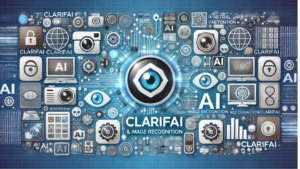GitHub Copilot: Revolutionizing Code with AI

In the fast-paced world of software development, GitHub Copilot stands out as a revolutionary tool. GitHub, in collaboration with OpenAI, developed GitHub Copilot as an AI-powered code completion tool to boost productivity and streamline coding workflows. This article explores the latest GitHub Copilot updates, its key features, and its impact on modern coding practices.
What is GitHub Copilot?
An advanced AI tool, GitHub Copilot, is integrated into popular code editors like Visual Studio Code. It provides developers with context-aware code suggestions and auto-completions. By leveraging the power of OpenAI’s Codex model, Copilot can generate code snippets, entire functions, and even complex algorithms based on the developer’s input.
Key Features of GitHub Copilot
- Context-Aware Suggestions: Copilot offers real-time code suggestions tailored to the current project context. This feature significantly reduces coding time by predicting the next lines of code.
- Multi-Language Support: Copilot supports a wide range of programming languages including Python, JavaScript, TypeScript, Ruby, and more. This versatility makes it a valuable tool for diverse coding environments.
- Code Snippet Generation: The tool can generate code snippets for repetitive tasks or boilerplate code, allowing developers to focus on more complex aspects of their projects.
- Function and Algorithm Assistance: Copilot can help in writing functions and algorithms, providing suggestions that improve code efficiency and performance.
- Learning from Feedback: GitHub Copilot continuously learns from the feedback provided by users, enhancing its suggestions and accuracy over time.
Latest Updates and Improvements
Since its initial release, GitHub Copilot has seen several updates aimed at improving its functionality and user experience. Here are some of the latest enhancements:
- Latest GitHub Copilot Updates and Features
- Enhanced AI Model: GitHub Copilot’s AI model has been upgraded for more accurate and relevant code suggestions. The latest version excels in understanding complex coding contexts and delivering improved code completions.
- Expanded Language Support: Recent updates have broadened Copilot’s language support, including new languages and frameworks. Developers using less common languages now benefit from enhanced features and suggestions.
- Advanced Algorithms: New algorithms have been introduced to ensure that Copilot’s code suggestions are not only syntactically correct but also follow best practices. This results in cleaner, more efficient code.
- Customization Options: Users now have increased control over Copilot’s suggestions, allowing for customization to fit individual coding styles and project needs.
- Improved Tool Integration: GitHub Copilot now integrates more effectively with other development tools and platforms, offering enhanced support for CI/CD pipelines and project management systems.
Impact on the Development Community
GitHub Copilot has had a significant impact on the software development community. Here are some of the ways it has changed the coding landscape:
- Increased Productivity: By automating repetitive tasks and providing intelligent code suggestions, Copilot allows developers to focus on more strategic aspects of their projects. This leads to faster development cycles and reduced time-to-market for software products.
- Learning and Skill Development: For less experienced developers, Copilot serves as an educational tool. It provides instant examples and explanations, helping users learn new programming concepts and best practices.
- Enhanced Collaboration: Teams working on collaborative projects can benefit from Copilot’s consistent code suggestions, which help maintain code quality and standards across the project.
- Innovation in Coding Practices: Copilot encourages developers to explore new coding techniques and approaches by suggesting innovative solutions and optimizations.
How to Get Started with GitHub Copilot.
Here’s a step-by-step guide on how to get started with GitHub Copilot: Setting Up and Using the AI Code Completion Tool.
- Install Visual Studio Code: Ensure you have Visual Studio Code installed on your system, as Copilot integrates with this popular code editor.
- Install the GitHub Copilot Extension: Visit the Visual Studio Code Marketplace to install the GitHub Copilot extension.
- Sign In to GitHub: After installing the extension, sign in to your GitHub account to activate Copilot.
- Start Coding: Begin coding as usual, and Copilot will provide real-time suggestions based on your input.
Conclusion
GitHub Copilot represents a significant advancement in coding technology. With its intelligent code suggestions and continuous improvements, it is reshaping how developers write and think about code. As AI continues to evolve, tools like Copilot are likely to play an even more central role in software development.
For more information about GitHub Copilot, visit the official GitHub Copilot page. To explore the latest updates and features, check out the GitHub Copilot blog.
#GitHubCopilot #AIcodecompletiontool #GitHubCopilotlatestupdates #CodeassistantAI #GitHubCopilotfeatures #Bestcodingtools2024 #AIprogrammingtools #VisualStudioCodeCopilot #GitHubCopilotreview #AIinsoftwaredevelopment #CodegenerationwithAI #GitHubCopilotbenefits #HowGitHubCopilotworks #GitHubCopilotintegration #ProgramminglanguagesupportCopilot
To get the latest Updates Keep Visiting Aarvicor